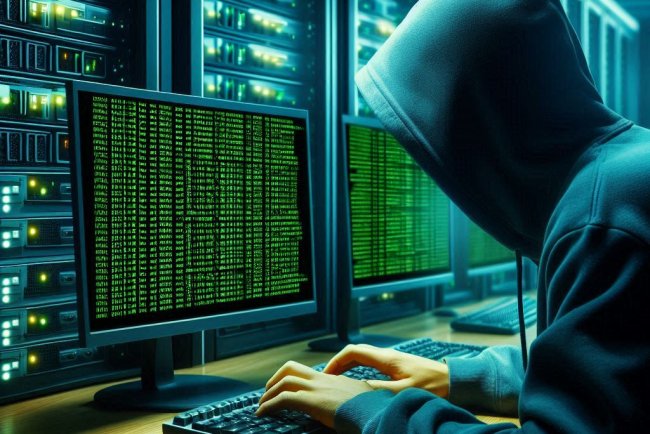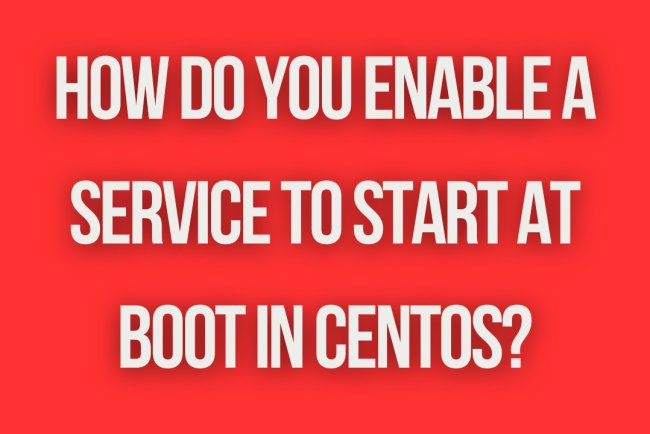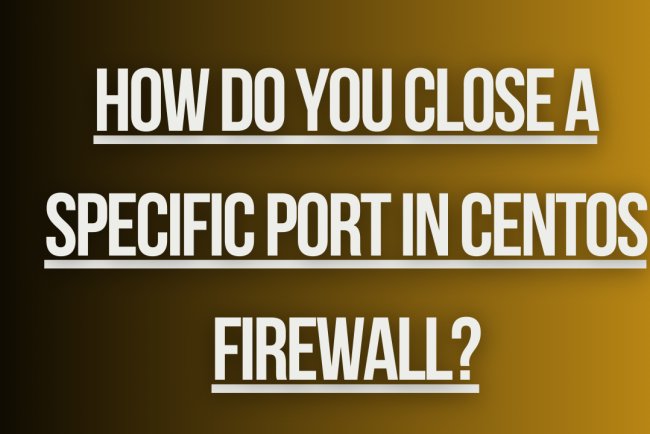How do you check the status of a service in CentOS?
Learn how to use the systemctl command to check the status of a service in CentOS and troubleshoot any issues quickly and efficiently.
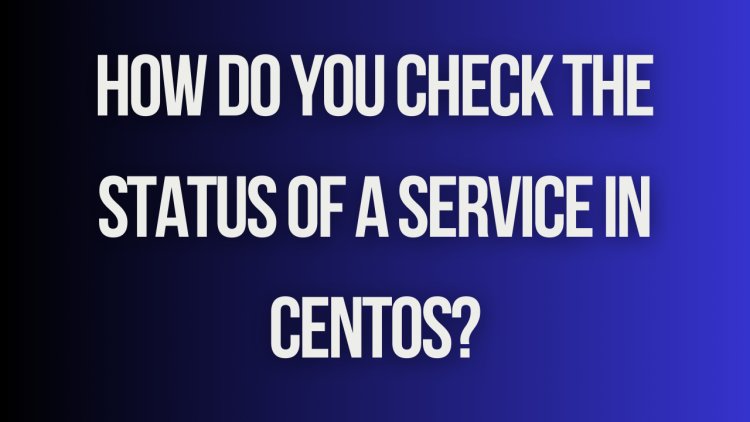
Checking the Status of a Service in CentOS
CentOS is a popular Linux distribution used for server environments. In CentOS, services are managed using the systemd init system. You can check the status of a service in CentOS using various commands and tools. In this guide, we will explore different methods to check the status of a service in CentOS.
1. Using systemctl Command
The most common way to check the status of a service in CentOS is by using the systemctl command. This command is used to control the systemd system and service manager.
To check the status of a service, you can use the following command:
sudo systemctl status
Replace
sudo systemctl status sshd
This command will display detailed information about the service, including whether it is running, the PID (Process ID) of the service, and any recent log messages.
2. Using service Command
Another way to check the status of a service in CentOS is by using the service command. This command is used to run System V init scripts.
To check the status of a service using the service command, you can use the following syntax:
sudo service status
For example, to check the status of the network service, you can use:
sudo service network status
The service command will display the current status of the service, whether it is running or stopped.
3. Using journalctl Command
You can also check the status of a service by viewing its log messages using the journalctl command. This command is used to query and display the contents of the systemd journal.
To view the log messages related to a specific service, you can use the following command:
sudo journalctl -u
Replace
sudo journalctl -u httpd
This command will display the log messages related to the specified service, allowing you to troubleshoot any issues or errors.
4. Using ps Command
Another method to check the status of a service is by using the ps command to list running processes. This command can be used to check if a service is currently running on the system.
To list all processes and search for a specific service, you can use the following command:
ps aux | grep
Replace
ps aux | grep mysql
The ps command will display a list of processes matching the search term, allowing you to verify if the service is currently running.
5. Using System Log Files
System log files can also provide information about the status of services in CentOS. You can view log files such as syslog, messages, and secure to check for any service-related messages or errors.
To view the contents of a system log file, you can use the following command:
sudo tail -n 50 /var/log/messages
This command will display the last 50 lines of the messages
What's Your Reaction?