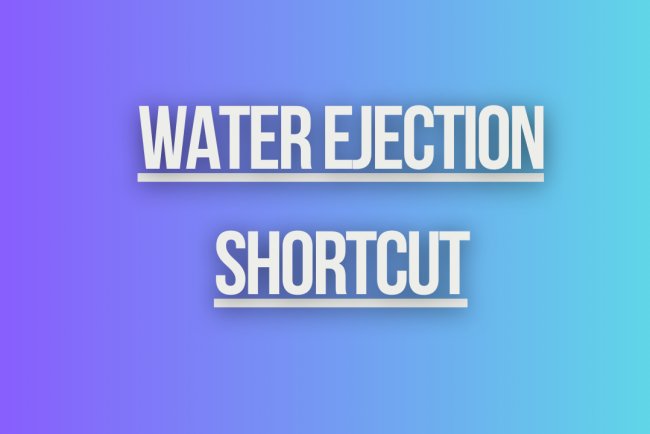screen shot shortcut key
Discover the convenient shortcut key for taking screenshots on your device with this helpful guide. Save time and capture your screen effortlessly!

Screenshot Shortcut Keys
Windows Computer
- Print Screen: Press the "PrtScn" key on your keyboard to capture the entire screen.
- Alt + Print Screen: Press the "Alt" key along with the "PrtScn" key to capture only the active window.
- Windows + Shift + S: Use this shortcut on Windows 10 or later to open the Snip & Sketch tool.
- Windows + PrtScn: Capture the entire screen and save it as a file in the "Screenshots" folder.
- Fn + PrtScn: On some laptops, use the "Fn" key with the "PrtScn" key to take a screenshot.
What's Your Reaction?