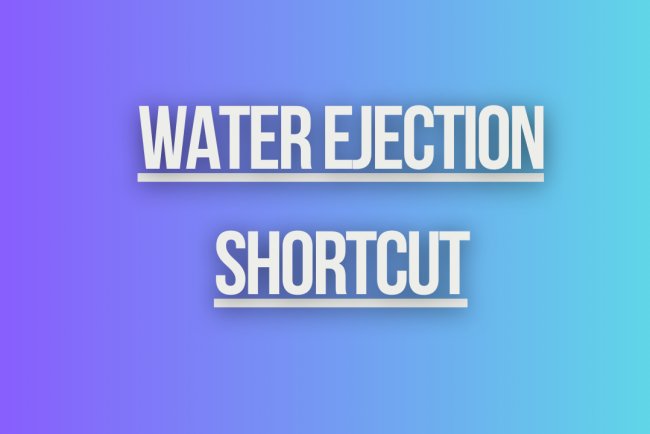redo shortcut
Discover how to redo your last action quickly and efficiently with the redo shortcut. Save time and streamline your workflow with this handy keyboard command.

Shortcut Response
Shortcuts are an efficient way to perform tasks in a quicker manner. Here are some common shortcuts for various applications:
Windows Shortcuts
Below are some useful keyboard shortcuts for Windows operating system:
- Ctrl + C: Copy selected item
- Ctrl + X: Cut selected item
- Ctrl + V: Paste
- Ctrl + Z: Undo
- Ctrl + Y: Redo
- Ctrl + S: Save
- Alt + Tab: Switch between open apps
- Windows Key + L: Lock your PC
Microsoft Word Shortcuts
For Microsoft Word users, these shortcuts can be very handy:
- Ctrl + B: Bold
- Ctrl + I: Italic
- Ctrl + U: Underline
- Ctrl + S: Save
- Ctrl + Z: Undo
- Ctrl + Y: Redo
Web Browser Shortcuts
When browsing the internet, these shortcuts can save you time:
- Ctrl + T: Open a new tab
- Ctrl + W: Close current tab
- Ctrl + Shift + T: Reopen the last closed tab
- Ctrl + F: Find on page
These are just a few examples of the many shortcuts available in various applications and operating systems. By utilizing shortcuts, you can increase your productivity and efficiency while using your computer.
What's Your Reaction?