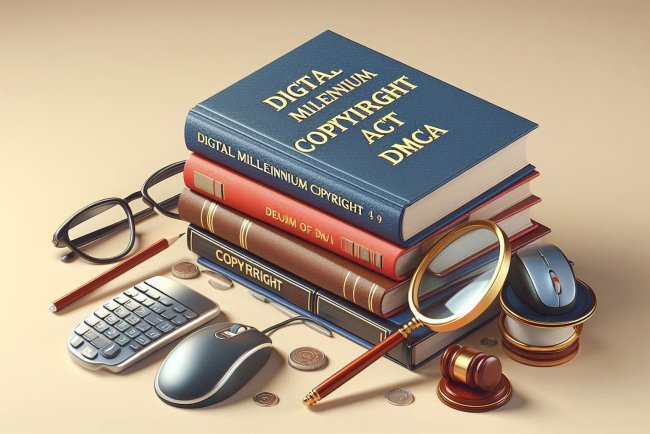Customization options in free school ERP software
Discover the customization options available in our free school ERP software to tailor the system to fit your school's unique needs. Streamline processes efficiently.

Customization Options in Free School ERP Software
Free School ERP software offers various customization options to cater to the specific needs of educational institutions. These customization options allow schools to tailor the software according to their requirements and preferences. Let's explore some of the key customization options available in free school ERP software:
1. User Roles and Permissions
One of the essential customization options in school ERP software is the ability to define user roles and permissions. Schools can create different user roles such as teachers, students, parents, administrators, and assign specific permissions to each role. This helps in ensuring that only authorized personnel can access certain features and data within the system.
2. Dashboard Customization
Schools can customize the dashboard of the ERP software to display relevant information and quick links based on their preferences. They can add widgets, rearrange elements, and prioritize the information that is most important to them. This customization option helps in improving user experience and efficiency.
3. Custom Fields
Free school ERP software allows schools to add custom fields to capture additional information that is specific to their institution. For example, schools can create custom fields to record unique student details, staff information, or specialized course requirements. This flexibility enables schools to tailor the software to meet their unique needs.
4. Attendance Settings
Schools can customize attendance settings in the ERP software to define attendance parameters, marking rules, and attendance tracking methods. They can set up automated notifications for absenteeism, configure attendance reports, and customize the attendance module to suit their attendance management processes.
5. Grading Systems
Customization options for grading systems allow schools to define grading scales, weightage for assessments, and grading criteria based on their evaluation policies. Schools can set up custom grading systems for different courses, subjects, or grade levels to align with their academic standards.
6. Reporting Templates
Schools can create custom reporting templates in the ERP software to generate reports that meet their specific requirements. They can customize report formats, layouts, and data fields to produce reports that are tailored to their needs. This customization option ensures that schools can generate accurate and relevant reports for various stakeholders.
7. Timetable Configuration
Timetable configuration options allow schools to create and manage class schedules, teacher allocations, and room assignments in the ERP software. Schools can customize timetable settings, define periods, set up recurring schedules, and easily make changes to the timetable as needed. This customization option streamlines timetable management and improves scheduling efficiency.
8. Fee Management Customization
Schools can customize fee management settings in the ERP software to configure fee structures, payment plans, discounts, and late fee policies. They can create custom fee categories, set up payment modes, and generate fee receipts that align with their fee collection processes. This customization option simplifies fee management and enhances financial transparency.
9. Communication Preferences
Customization options for communication preferences allow schools to personalize communication channels, message templates, and notification settings in the ERP software. Schools can configure how they communicate with students, parents, and staff members through emails, SMS, or in-app notifications. This customization option enables schools to streamline communication processes and ensure timely and effective messaging.
10. Integration Capabilities
Free school ERP software often offers integration capabilities that allow schools to connect the ERP system with other tools, applications, or platforms. Schools can customize integrations with third-party services such as learning management systems, accounting software, or student information systems to enhance the functionality of the ERP software and streamline data exchange processes.
Conclusion
Customization options in free school ERP software play a crucial role in empowering educational institutions to tailor the software to their specific needs and preferences. By leveraging these customization options, schools can optimize their operational processes, improve efficiency, and enhance the overall user experience. Whether it's defining user roles, customizing dashboards, or configuring attendance
What's Your Reaction?