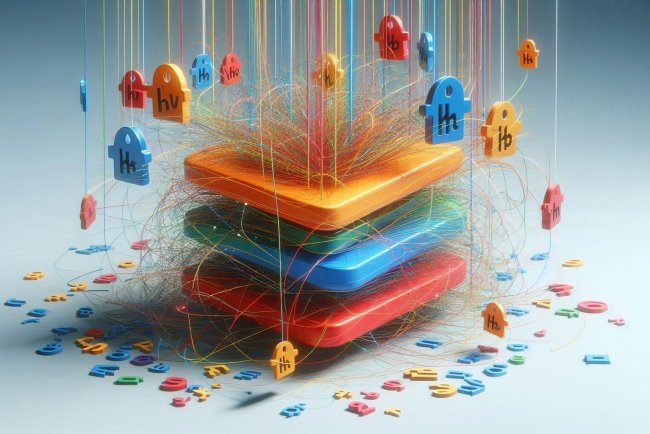Use of Function key F11
Learn how to use the Function key F11 to maximize your browser window, toggle full screen mode, and access other useful functions on your computer.
Function keys are an integral part of the keyboard, offering a range of shortcuts that can enhance productivity and streamline various tasks. Among these, the F11 key holds significant importance, particularly in web browsers and various applications. In this blog, we will explore the primary uses of the F11 key, its benefits, and how it can be leveraged for a more efficient user experience.
What is the F11 Key?
The F11 key is one of the function keys located at the top of a computer keyboard, typically used to perform specific functions depending on the software or operating system in use. While its primary role is to toggle full-screen mode, its functionality can vary across different platforms and applications.
Key Uses of the F11 Key
1. Entering and Exiting Full-Screen Mode
The most common use of the F11 key is to toggle full-screen mode in web browsers and many applications. Here’s how it works:
- Web Browsers: In browsers like Google Chrome, Mozilla Firefox, and Microsoft Edge, pressing F11 enters full-screen mode. This feature allows users to maximize their viewing area by hiding toolbars, address bars, and other distractions. Pressing F11 again exits full-screen mode, restoring the previous layout.
- Media Players: In media players such as VLC or Windows Media Player, F11 can also toggle full-screen mode, providing an immersive viewing experience.
2. Improving Focus and Productivity
Entering full-screen mode can significantly enhance focus, especially during tasks such as:
- Watching Videos: Whether you're watching educational content, tutorials, or movies, F11 provides an uninterrupted viewing experience.
- Presentations: During presentations, using F11 can help eliminate distractions from the desktop, allowing the audience to focus solely on the content being displayed.
3. Navigational Shortcuts
While the primary function of F11 is to enter and exit full-screen mode, it can also serve as a navigational shortcut in various applications:
- File Explorers: In file management applications like Windows File Explorer, F11 may toggle between normal and full-screen views, aiding in navigation and file management.
- Development Tools: In integrated development environments (IDEs) and text editors, F11 may provide additional functionalities, such as entering debugging modes or running specific scripts.
4. Customization and Software-Specific Uses
Some applications allow users to customize the function keys, including F11. Depending on the software, users may assign different functions to F11, enhancing its utility. For example:
- Design Software: In graphic design programs like Adobe Photoshop, users might set F11 to trigger specific tools or actions, streamlining their workflow.
- Gaming: In video games, F11 might be assigned to specific commands or actions, offering gamers quick access to critical functions.
Benefits of Using the F11 Key
- Enhanced Viewing Experience: By maximizing the screen space, users can enjoy a more immersive experience while browsing the web or consuming media.
- Reduced Distractions: Full-screen mode minimizes distractions, helping users concentrate on their tasks, whether it’s reading, watching videos, or working on projects.
- Increased Productivity: Leveraging the F11 key can help streamline workflows, allowing users to switch between full-screen and regular modes quickly.
Conclusion
The F11 key is a powerful yet often underutilized tool that can significantly enhance your computer experience. From entering full-screen mode in web browsers and media players to offering customizable functions in various applications, F11 can help improve focus, reduce distractions, and boost productivity. Whether you’re a casual user, a student, or a professional, taking advantage of the F11 key can lead to a more efficient and enjoyable computing experience.
What's Your Reaction?