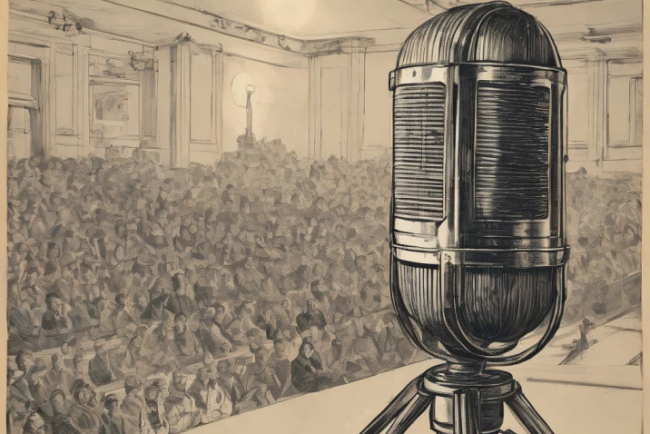MongoDB
Discover the power of MongoDB - a flexible, scalable, and high-performance NoSQL database solution for modern applications. Get started today!

MongoDB
MongoDB is a popular open-source NoSQL database program. It falls under the category of document-oriented databases and is designed to be scalable and flexible with a high level of performance. MongoDB stores data in JSON-like documents with dynamic schemas, making it easy to work with and integrate data.
Key Features of MongoDB
- Document-Oriented: MongoDB stores data in flexible, JSON-like documents. Each document can have a different structure, making it easy to store and retrieve complex data.
- High Performance: MongoDB is designed for high performance and scalability. It can handle large amounts of data and high traffic loads efficiently.
- Scalability: MongoDB is horizontally scalable, meaning you can easily add more servers to handle increased load as your data grows.
- Indexing: MongoDB supports secondary indexes, which can improve query performance and allow for faster data retrieval.
- Aggregation Framework: MongoDB provides a powerful aggregation framework for performing complex queries and data manipulation operations.
- Replication: MongoDB supports replica sets, which provide high availability and data redundancy by maintaining multiple copies of data across different servers.
- Sharding: MongoDB supports sharding, which allows you to distribute data across multiple servers to improve performance and scalability.
Use Cases
MongoDB is commonly used in a variety of applications and industries, including:
- Content Management Systems: MongoDB's flexibility and scalability make it ideal for storing and managing content in web applications.
- Big Data: MongoDB is used in big data applications for its ability to handle large volumes of data and provide high performance for data analysis.
- Internet of Things (IoT): MongoDB is used in IoT applications for storing and processing sensor data, device information, and more.
- E-commerce: MongoDB is used in e-commerce applications for managing product catalogs, user data, and order information.
- Mobile Apps: MongoDB is often used as the backend database for mobile applications due to its flexibility and scalability.
Getting Started with MongoDB
To start using MongoDB, you can follow these basic steps:
- Download and Install MongoDB: You can download MongoDB from the official website and follow the installation instructions for your operating system.
- Start the MongoDB Server: Once installed, you can start the MongoDB server using the command line or a GUI tool.
- Connect to MongoDB: You can connect to MongoDB using the MongoDB shell or a programming language driver like Python, Node.js, or Java.
- Create a Database: You can create a new database in MongoDB using the
usecommand in the MongoDB shell. - Create Collections and Documents: You can create collections (similar to tables in relational databases) and insert documents (JSON-like data) into them.
- Query Data: You can query data in MongoDB using the MongoDB query language and perform operations like filtering, sorting, and aggregating data.
Example MongoDB Query
Here is an example of a simple MongoDB query to find all documents in a collection:
db.collection.find({})
This query will return all documents in the specified collection. You can also add query criteria to filter the results based on specific conditions.
Comparison with SQL Databases
While MongoDB is a popular choice for many applications, it is important to note some key differences between MongoDB and traditional SQL databases:
- Data Model: MongoDB is document-oriented, while SQL databases are table-based. This difference affects how data is stored, queried, and manipulated.
What's Your Reaction?