Kubernetes
Kubernetes is a powerful open-source platform for automating deployment, scaling, and managing containerized applications efficiently.
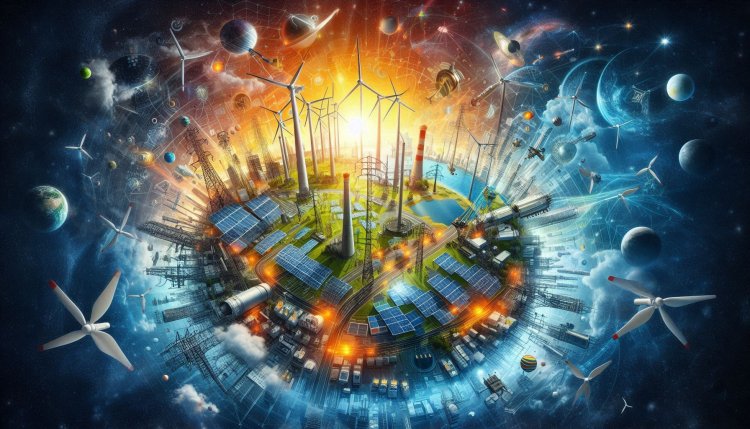
Kubernetes
Kubernetes is an open-source container orchestration platform that automates the deployment, scaling, and management of containerized applications. Originally developed by Google, Kubernetes is now maintained by the Cloud Native Computing Foundation (CNCF) and has become one of the most popular tools for managing containerized workloads in production environments.
Key Features of Kubernetes
- Container Orchestration: Kubernetes provides a platform for automating the deployment, scaling, and management of containerized applications. It helps to abstract away the underlying infrastructure and provides a consistent way to deploy and manage containers across different environments.
- Scalability: Kubernetes allows you to easily scale your applications up or down based on demand. You can add or remove containers dynamically without impacting the availability of your application.
- Self-Healing: Kubernetes monitors the health of your applications and automatically restarts containers that fail. It can also replace containers that are unresponsive or not functioning correctly.
- Service Discovery and Load Balancing: Kubernetes provides built-in mechanisms for service discovery and load balancing, making it easy to route traffic to different parts of your application and distribute the load evenly across containers.
- Automated Rollouts and Rollbacks: Kubernetes supports rolling updates, allowing you to update your application without downtime. If an update causes issues, you can easily roll back to a previous version of your application.
- Resource Management: Kubernetes allows you to define resource limits and requests for your containers, ensuring that they have the necessary CPU and memory to run efficiently. It also provides tools for monitoring and optimizing resource usage.
- Multi-Cloud Support: Kubernetes is cloud-agnostic and can run on any cloud provider or on-premises infrastructure. This flexibility allows you to deploy your applications anywhere without being tied to a specific vendor.
Architecture of Kubernetes
The architecture of Kubernetes is based on a master-slave model, where the master node manages the cluster and the worker nodes run the actual workloads. Here are the key components of a Kubernetes cluster:
- Master Node: The master node is responsible for managing the cluster and its components. It includes several components such as the API server, scheduler, controller manager, and etcd, which is a distributed key-value store for storing cluster data.
- Worker Nodes: The worker nodes are the machines where your applications run. They are managed by the master node and run container runtimes such as Docker or containerd. Each worker node has a kubelet agent that communicates with the master node and manages the containers on that node.
- Pods: Pods are the smallest deployable units in Kubernetes and represent one or more containers that are scheduled together on the same worker node. Pods share the same network namespace and can communicate with each other over localhost.
- Services: Services provide a way to expose your applications to the outside world and enable communication between different parts of your application. They can load balance traffic across multiple pods and provide a stable endpoint for accessing your application.
Using Kubernetes
To use Kubernetes, you typically define your application using YAML manifests that describe the desired state of your resources. You can create deployments, services, pods, and other Kubernetes objects by writing these manifests and applying them to the cluster using the kubectl command-line tool.
Here is an example of a simple Kubernetes deployment manifest:
apiVersion: apps/v1
kind: Deployment
metadata:
name: myapp
spec:
replicas: 3
selector:
matchLabels:
app: myapp
template:
metadata:
labels:
app: myapp
spec:
containers:
- name: myapp
image: myapp:latest
ports:
- containerPort: 80
What's Your Reaction?

















