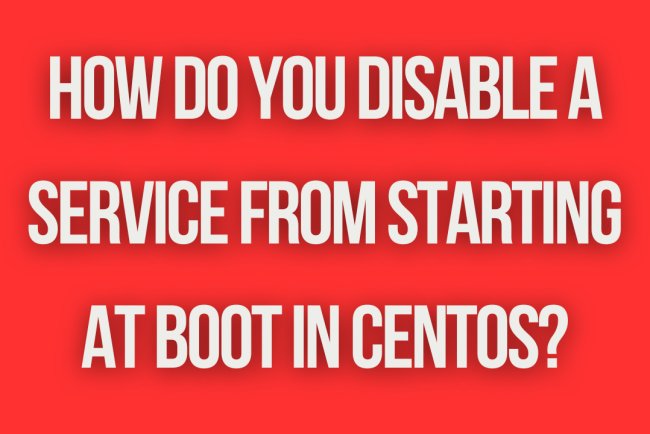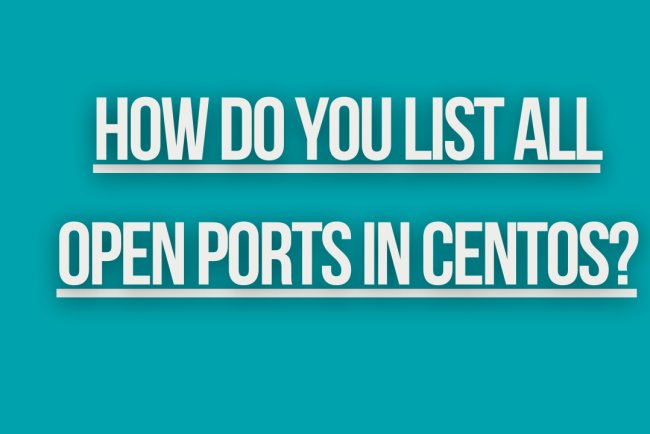How do you check the status of the firewall in CentOS?
Learn how to check the status of the firewall in CentOS using simple commands. Ensure your system is secure and protected with this easy guide.
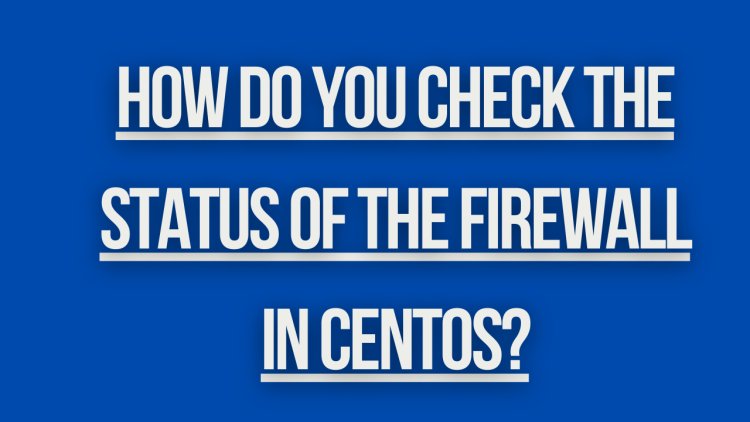
To check the status of the firewall in CentOS, you can use the `firewall-cmd` command. Here are the steps to check the firewall status:
1. **Check the overall status of the firewall**:
sudo firewall-cmd --state
This command will return `running` if the firewall is active, or `not running` if it is not.
2. **Get detailed status information**:
sudo firewall-cmd --status
This provides detailed information about the firewall configuration, including zones, interfaces, and services.
3. **Check the active zones**:
sudo firewall-cmd --get-active-zones
This will list the active zones and the interfaces bound to them.
4. **Get information about a specific zone**:
sudo firewall-cmd --zone=ZONE_NAME --list-all
Replace `ZONE_NAME` with the name of the zone you want to check (e.g., `public`).
Example:
sudo firewall-cmd --zone=public --list-all
These commands will give you a comprehensive view of the firewall status and its current configuration on your CentOS system.
What's Your Reaction?