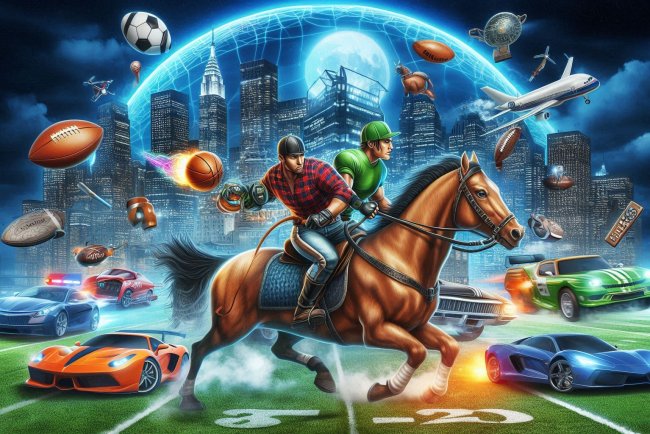Free classroom management software solutions
Discover free classroom management software solutions to help streamline your teaching process and improve student engagement. Try them out today!

Free Classroom Management Software Solutions
Classroom management is crucial for maintaining an organized and productive learning environment. With the advancement of technology, there are several free classroom management software solutions available to help teachers streamline their tasks and improve student engagement. Here are some popular free classroom management software solutions:
1. Google Classroom
Google Classroom is a widely-used platform that allows teachers to create and manage classes, distribute assignments, communicate with students, and provide feedback. It integrates seamlessly with other Google tools such as Google Drive, Docs, and Sheets, making it easy to share resources and collaborate with students. Google Classroom is free for schools and supports both in-person and remote learning.
2. ClassDojo
ClassDojo is a classroom management tool that focuses on building positive behavior and communication between teachers, students, and parents. Teachers can award points to students for displaying positive behaviors and skills, and parents can track their child's progress through the ClassDojo app. The platform also allows for messaging between teachers and parents, making it easier to stay connected and informed.
3. Edmodo
Edmodo is a learning management system that provides a virtual classroom environment for teachers and students to interact and collaborate. Teachers can create assignments, quizzes, and polls, as well as communicate with students and parents through the platform. Edmodo also offers a library of resources and tools to enhance the learning experience. The basic version of Edmodo is free for educators.
4. Kahoot!
Kahoot! is a game-based learning platform that can be used for formative assessment, interactive quizzes, and engaging classroom activities. Teachers can create or choose from a library of games on various topics to engage students and assess their understanding. Kahoot! is free to use for educators and offers a fun and interactive way to reinforce learning concepts.
5. Socrative
Socrative is a classroom response system that allows teachers to create quizzes, assessments, and polls to gauge student understanding in real-time. Students can respond to questions using their devices, and teachers can view and analyze the results instantly. Socrative is free for educators and provides valuable insights into student learning and progress.
6. Nearpod
Nearpod is an interactive presentation and assessment tool that allows teachers to create engaging lessons with multimedia content, interactive activities, and real-time assessments. Teachers can share presentations with students, monitor their progress, and receive instant feedback. Nearpod offers a free version with limited features, as well as paid plans for additional functionality.
7. Remind
Remind is a communication platform that enables teachers to send messages, announcements, and updates to students and parents via text, email, or app notifications. Teachers can schedule messages, create groups for different classes or activities, and maintain a record of communication. Remind is free for educators and helps improve parent-teacher communication and student engagement.
8. Trello
Trello is a project management tool that can be used in the classroom to organize tasks, assignments, and projects. Teachers can create boards, lists, and cards to track progress, set deadlines, and collaborate with students. Trello is free to use and offers a visual way to manage classroom activities and stay organized.
9. Plickers
Plickers is a simple assessment tool that uses paper cards with unique QR codes to collect student responses to multiple-choice questions. Teachers can scan the cards using a mobile device to instantly gather and analyze student answers. Plickers is free for educators and provides a quick and efficient way to assess student understanding without the need for individual devices.
10. Padlet
Padlet is a virtual bulletin board that allows teachers and students to collaborate, share ideas, and create multimedia content. Teachers can create boards for class discussions, brainstorming sessions, or digital portfolios, and students can contribute by posting text, images, videos, and links. Padlet offers a free version with limited boards and features, as well as paid plans for more customization options.
Conclusion
Free classroom management software solutions offer a variety of tools and features to help teachers enhance their teaching practices, engage students, and improve learning outcomes.
What's Your Reaction?