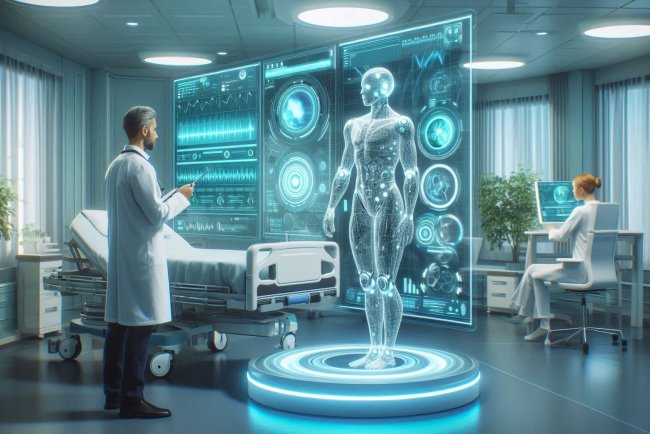Free assessment and grading software for schools
Empower your school with free assessment and grading software designed to streamline the grading process and improve student performance. Try it now!

Free Assessment and Grading Software for Schools
As technology continues to play a crucial role in modern education, the need for efficient assessment and grading tools for schools has become increasingly important. Fortunately, there are several free software options available that can help educators streamline the assessment process, provide valuable insights into student performance, and improve overall academic outcomes.
Features of Free Assessment and Grading Software
When choosing assessment and grading software for your school, it's important to consider the key features that will meet the needs of both teachers and students. Some common features of free assessment and grading software include:
- Automated Grading: The software should be able to automatically grade assignments, quizzes, and exams, saving teachers valuable time and ensuring consistent evaluation.
- Customizable Assessments: Educators should have the ability to create custom assessments tailored to their curriculum and learning objectives.
- Data Analysis: The software should provide detailed analytics and reports on student performance, allowing teachers to identify areas for improvement and track progress over time.
- Student Feedback: Students should receive timely and constructive feedback on their assignments, helping them understand their strengths and weaknesses.
- Integration with Learning Management Systems (LMS): Seamless integration with existing LMS platforms can streamline the assessment process and improve overall efficiency.
- Accessibility: The software should be user-friendly and accessible on different devices, making it easy for both teachers and students to use.
Top Free Assessment and Grading Software for Schools
Here are some of the top free assessment and grading software options that schools can consider:
- Google Forms: Google Forms is a versatile tool that allows educators to create custom assessments, surveys, and quizzes. It integrates seamlessly with Google Sheets for easy grading and data analysis.
- Kahoot: Kahoot is a popular game-based learning platform that makes assessments fun and engaging for students. Educators can create interactive quizzes and surveys to assess student knowledge and understanding.
- Quizizz: Quizizz is another interactive quiz platform that offers a variety of assessment options, including multiple-choice questions, polls, and surveys. It provides real-time feedback and performance analytics.
- Socrative: Socrative is a student response system that allows educators to create and administer quizzes, assessments, and surveys in real-time. It provides instant feedback and data analysis to track student progress.
- Edulastic: Edulastic is a comprehensive assessment platform that offers a wide range of question types and customization options. It provides detailed insights into student performance and allows for easy integration with LMS systems.
- Formative: Formative is an assessment tool that allows teachers to create interactive assignments and receive real-time feedback from students. It offers a variety of question types and grading options.
Benefits of Using Free Assessment and Grading Software
There are several benefits to using free assessment and grading software in schools, including:
- Time-saving: Automated grading features save teachers time and allow them to focus on providing valuable feedback to students.
- Improved student engagement: Interactive assessment formats make learning more engaging and help students stay motivated.
- Data-driven insights: Detailed analytics provide valuable insights into student performance and help educators make informed decisions about teaching strategies.
- Personalized learning: Customizable assessments allow teachers to tailor assignments to individual student needs, promoting personalized learning experiences.
What's Your Reaction?