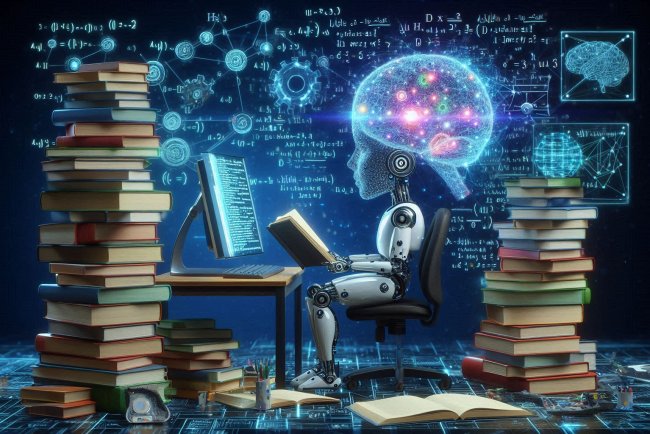Firebase
Firebase is a platform developed by Google for building mobile and web applications. It offers a suite of tools for app development, analytics, and hosting.

Firebase
Firebase is a platform developed by Google that provides a suite of cloud services to help developers build, grow, and scale their applications. It offers a variety of features ranging from cloud storage and hosting to authentication and real-time database capabilities, making it a popular choice for mobile and web app development.
Key Features of Firebase:
- Realtime Database: Firebase provides a NoSQL cloud database that allows developers to store and synchronize data in real-time across all connected devices. This feature is particularly useful for building collaborative applications that require instant updates.
- Authentication: Firebase offers easy-to-use authentication services that support various authentication methods such as email/password, phone number, and social media logins. This helps developers secure their applications and manage user access efficiently.
- Cloud Storage: With Firebase Storage, developers can securely upload and download files like images, videos, and documents directly from the client-side. This feature simplifies file management and reduces the need for complex server-side code.
- Hosting: Firebase Hosting enables developers to deploy web apps quickly and securely with a global content delivery network (CDN). It supports SSL encryption, custom domain hosting, and automatic scaling, making it ideal for hosting static and dynamic content.
- Cloud Functions: Firebase Cloud Functions allow developers to run backend code in response to events triggered by Firebase features or HTTP requests. This serverless architecture helps automate tasks, process data, and integrate with external services seamlessly.
- Analytics: Firebase Analytics provides insights into user behavior, engagement, and app performance. Developers can track key metrics, create custom events, and generate reports to optimize their app's user experience and marketing strategies.
- Performance Monitoring: Firebase Performance Monitoring helps developers identify performance issues in their apps by tracking key metrics like app startup time, network requests, and UI rendering. This feature enables developers to optimize their app's performance for better user experience.
- Remote Config: Firebase Remote Config allows developers to customize app behavior without deploying code updates. By defining parameters in the Firebase console, developers can remotely control features, layouts, and content to personalize the app experience for different user segments.
- Cloud Messaging: Firebase Cloud Messaging enables developers to send notifications and messages to users across multiple platforms, including iOS, Android, and web. This feature supports targeted messaging, user segmentation, and delivery tracking to engage users effectively.
Advantages of Using Firebase:
- Real-time Data Sync: Firebase's real-time database allows for seamless data synchronization across devices, enabling collaborative and interactive app experiences.
- Scalability: Firebase's cloud services are designed to scale automatically based on application demand, ensuring reliable performance as the user base grows.
- Security: Firebase provides built-in security features such as authentication, data encryption, and server-side rules to protect user data and prevent unauthorized access.
- Developer Productivity: Firebase's intuitive SDKs, APIs, and tools streamline app development processes, allowing developers to focus on building features rather than managing infrastructure.
- Cost-Effective: Firebase offers a flexible pricing model with a generous free tier, making it accessible to developers of all sizes without upfront costs.
- Integration with Google Services: Firebase seamlessly integrates with other Google services like Google Cloud Platform, Google Analytics, and Google Ads, providing a comprehensive ecosystem for app development and growth.
Getting Started with Firebase:
To start using Firebase in your project, you need to follow these steps:
- Create a Firebase project on the Firebase Console by logging in with your Google account.
- Add Firebase to your app by including the Firebase SDK in your project codebase for the platform you are targeting (iOS, Android, or web).
What's Your Reaction?