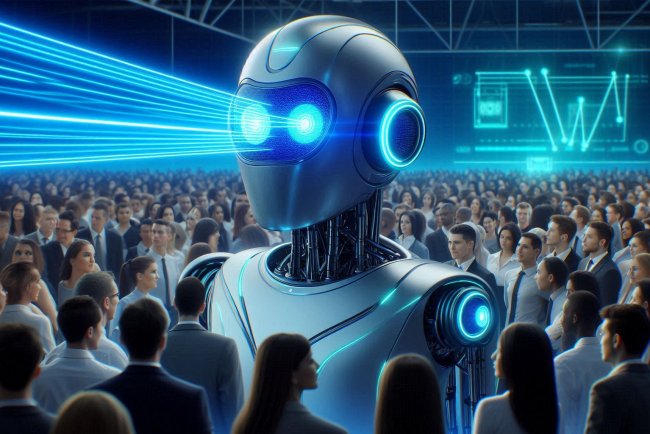User interface (UI) and user experience (UX) design in free school ERP software
Discover the importance of user interface (UI) and user experience (UX) design in free school ERP software for a seamless and intuitive educational management experience.

User Interface (UI) and User Experience (UX) Design in Free School ERP Software
Implementing effective User Interface (UI) and User Experience (UX) design in free school ERP software is crucial for ensuring a seamless and intuitive user experience for administrators, teachers, students, and parents. Here are some key considerations for designing a user-friendly interface and enhancing the overall user experience in a school ERP system:
User Interface (UI) Design:
1. **Simplicity**: Keep the UI design simple and intuitive to navigate. Use clear and easily understandable language, icons, and buttons to guide users through the system.
2. **Consistency**: Maintain consistency in design elements such as color schemes, typography, and button styles across the entire ERP system. This helps in creating a cohesive and visually appealing interface.
3. **Navigation**: Implement a clear and logical navigation structure that enables users to easily move between different modules and features within the software. Use breadcrumbs, menus, and search functionality to enhance navigation.
4. **Mobile Responsiveness**: Ensure that the UI design is responsive and optimized for mobile devices. This is especially important for parents and students who may access the ERP system on their smartphones or tablets.
5. **Accessibility**: Design the UI with accessibility in mind, making sure that all users, including those with disabilities, can easily access and use the software. Use alt text for images, provide keyboard shortcuts, and ensure proper color contrast for readability.
User Experience (UX) Design:
1. **User-Centric Approach**: Take a user-centric approach to UX design by understanding the needs, preferences, and pain points of the end users. Conduct user research, gather feedback, and iterate on the design based on user insights.
2. **Personalization**: Offer personalized experiences for users by allowing them to customize their dashboard, set preferences, and receive relevant notifications. This enhances user engagement and satisfaction with the ERP system.
3. **Feedback Mechanisms**: Incorporate feedback mechanisms such as surveys, feedback forms, and rating systems to gather input from users on their experience with the software. Use this feedback to continuously improve and refine the user experience.
4. **Performance Optimization**: Optimize the performance of the ERP software to ensure fast loading times and smooth navigation. Minimize loading times for pages and features, and regularly test the system for any performance issues.
5. **Onboarding and Training**: Provide comprehensive onboarding guides, tutorials, and training materials to help users quickly familiarize themselves with the ERP system. Offer ongoing support and resources to assist users in utilizing the software effectively.
Conclusion
By incorporating these UI and UX design principles into free school ERP software, developers can create a user-friendly and engaging platform that enhances the overall experience for administrators, teachers, students, and parents. Prioritizing simplicity, consistency, navigation, accessibility, user-centricity, personalization, feedback mechanisms, performance optimization, and onboarding can lead to a successful implementation of a school ERP system that meets the needs of its users.
What's Your Reaction?