Top 25 command in fedora linux
Discover the top 25 essential commands for Fedora Linux users, from navigating the file system to managing processes and networking tasks.
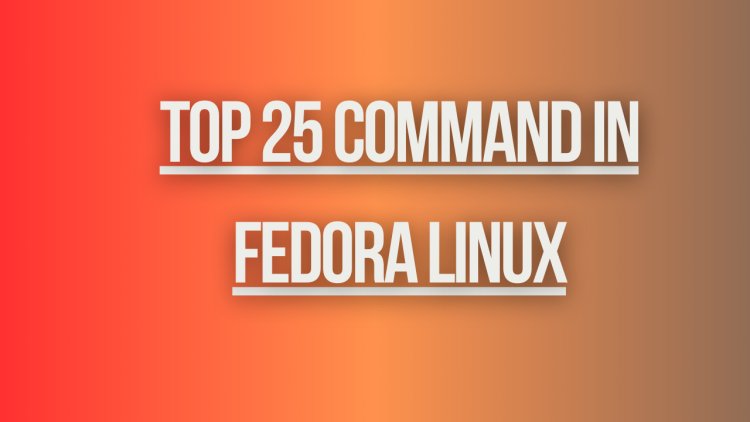
Top 25 Commands in Fedora Linux
Here are the top 25 commands that are commonly used in Fedora Linux:
- ls - List directory contents
- cd - Change the current directory
- pwd - Print the current working directory
- mkdir - Create a new directory
- rm - Remove files or directories
- cp - Copy files or directories
- mv - Move or rename files or directories
- cat - Concatenate and display the content of files
- grep - Search for patterns in files
- find - Search for files in a directory hierarchy
- chmod - Change file permissions
- chown - Change file owner and group
- ps - Display information about running processes
- kill - Terminate processes
- top - Display real-time system information
- df - Display disk space usage
- du - Display directory space usage
- free - Display amount of free and used memory in the system
- tar - Create or extract tar archives
- rpm - Package manager for Red Hat-based systems
- yum - Package manager for installing, updating, and removing software packages
- systemctl - Control and manage systemd services
- journalctl - Query and display system logs
- firewall-cmd - Configure the firewall using firewalld
- ssh - Securely connect to a remote server
- scp - Securely copy files between hosts
These commands are essential for managing files, processes, system resources, and services in Fedora Linux. They provide powerful tools for system administrators and users to interact with the operating system efficiently.
What's Your Reaction?

















