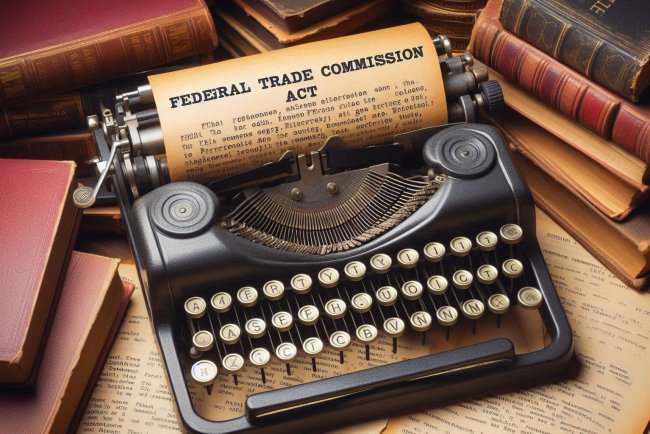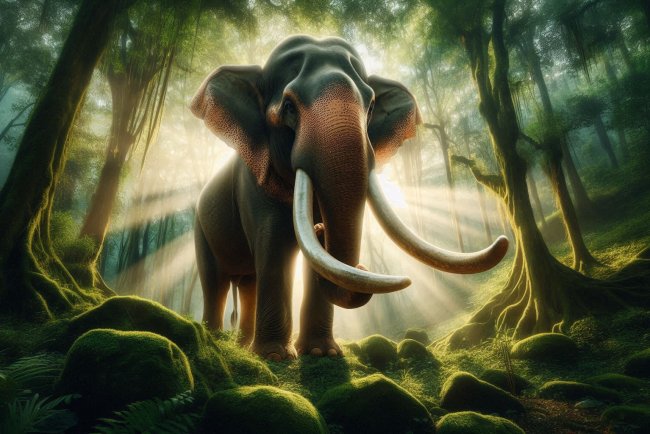Step-by-Step Guide to Installing WhatsApp Marketing Software
Learn how to install WhatsApp marketing software with this comprehensive step-by-step guide. Maximize your marketing efforts on the popular messaging app.

Step-by-Step Guide to Installing WhatsApp Marketing Software
WhatsApp Marketing Software is a powerful tool that allows businesses to reach their customers directly through the popular messaging platform. Follow these steps to install the software on your computer:
- Download the Software: Visit the official website of the WhatsApp Marketing Software and download the installation file to your computer.
- Run the Installer: Locate the downloaded file on your computer and double-click on it to run the installer. Follow the on-screen instructions to proceed with the installation process.
- Choose Installation Directory: During the installation process, you will be prompted to choose the installation directory for the software. Select a location on your computer where you want the software to be installed.
- Complete the Installation: Once you have selected the installation directory, click on the "Install" button to begin the installation process. Wait for the software to be installed on your computer.
- Launch the Software: After the installation is complete, you can launch the WhatsApp Marketing Software by double-clicking on its icon on your desktop or from the Start menu.
- Configure Settings: Upon launching the software, you will be prompted to configure your account settings. Enter your WhatsApp phone number and follow the verification process to link your account to the software.
- Add Contacts: Once your account is set up, you can start adding contacts to the software. You can manually enter contact information or import contacts from a CSV file.
- Create Campaigns: With your contacts added, you can now create marketing campaigns using the software. You can send messages, images, videos, and other media to your contacts to promote your products or services.
- Monitor Campaign Performance: The WhatsApp Marketing Software provides analytics tools to help you track the performance of your campaigns. Monitor metrics such as message delivery, open rates, and click-through rates to optimize your marketing efforts.
- Comply with Regulations: Ensure that you comply with WhatsApp's terms of service and regulations regarding bulk messaging. Avoid sending unsolicited messages or spam to users, as this can result in your account being banned.
By following these steps, you can successfully install and set up WhatsApp Marketing Software on your computer to enhance your marketing efforts and reach your target audience effectively.
Download Software Now - Link
Website Link
What's Your Reaction?