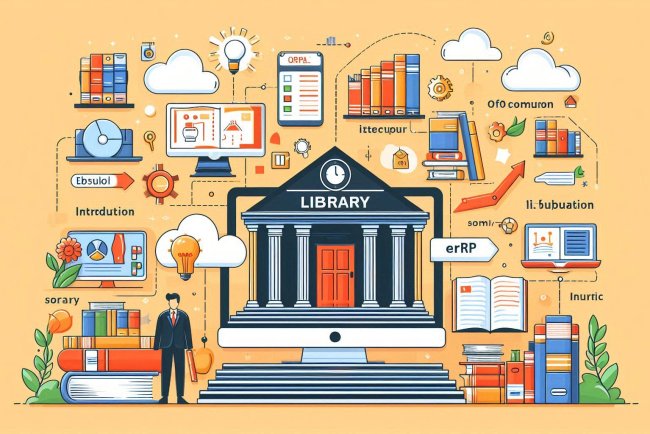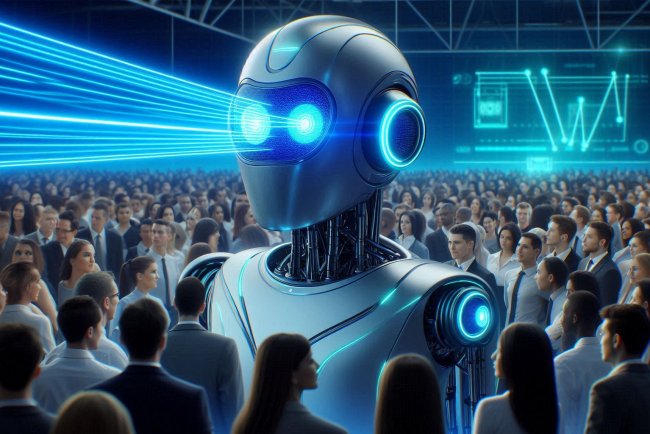Security features in free school ERP software
"Discover the top security features in free school ERP software to protect sensitive data and ensure a safe digital learning environment for students."

Security Features in Free School ERP Software
Implementing a robust security framework is crucial for any school ERP software to safeguard sensitive student and staff data. Even in free school ERP software, there are several security features that are essential for ensuring data privacy and integrity. Below are some key security features that should be present in free school ERP software:
1. Role-Based Access Control
Role-based access control is a fundamental security feature that allows administrators to define user roles and permissions within the ERP system. This ensures that users only have access to the information and functionalities that are necessary for their roles. By implementing role-based access control, schools can prevent unauthorized access to sensitive data.
2. Data Encryption
Data encryption is essential for protecting data both in transit and at rest. Free school ERP software should employ strong encryption algorithms to secure data as it is transferred between the user’s device and the ERP system, as well as when it is stored in databases. This helps prevent unauthorized access to sensitive data even if the data is intercepted.
3. Secure Authentication
Secure authentication mechanisms such as multi-factor authentication (MFA) should be implemented in free school ERP software to ensure that only authorized users can access the system. MFA adds an extra layer of security by requiring users to provide multiple forms of identification before accessing the ERP system, such as a password and a one-time code sent to their mobile device.
4. Regular Security Audits
Regular security audits should be conducted to identify and address any vulnerabilities in the free school ERP software. These audits can help ensure that the software is up-to-date with the latest security patches and that best practices are being followed to protect sensitive data. Security audits can also help detect any unauthorized access or suspicious activities.
5. Data Backup and Recovery
Data backup and recovery mechanisms are essential for ensuring that school data is protected against loss or corruption. Free school ERP software should have robust backup procedures in place to regularly back up data and store it securely. In the event of data loss or a security breach, schools should be able to quickly recover and restore their data from backups.
6. Secure Communication
Secure communication protocols such as HTTPS should be used to encrypt data transmitted between the user’s device and the ERP system. This helps prevent eavesdropping and man-in-the-middle attacks that can compromise the confidentiality and integrity of data. Schools should ensure that all communication within the ERP system is encrypted to protect sensitive information.
7. User Activity Monitoring
User activity monitoring features can help schools track and monitor user actions within the ERP system. This can help detect any suspicious activities or unauthorized access to sensitive data. By monitoring user activity, schools can identify and respond to security incidents in a timely manner.
8. Secure Password Policies
Enforcing secure password policies is essential for protecting user accounts in free school ERP software. Schools should require users to create strong passwords that are difficult to guess and regularly prompt users to update their passwords. Additionally, implementing password expiration and lockout policies can help prevent unauthorized access to user accounts.
9. Secure File Storage
Secure file storage mechanisms should be implemented in free school ERP software to protect documents and files uploaded by users. Schools should ensure that files are stored securely and that access to files is restricted based on user permissions. By securing file storage, schools can prevent unauthorized access to sensitive documents.
10. Incident Response Plan
Having an incident response plan in place is crucial for effectively responding to security incidents in free school ERP software. Schools should have procedures in place to quickly identify, contain, and mitigate security breaches. By having an incident response plan, schools can minimize the impact of security incidents and protect sensitive data.
In conclusion, implementing strong security features in free school ERP software is essential for protecting sensitive student and staff data. By incorporating features such as role-based access control, data encryption, secure authentication, regular security audits, and user activity monitoring, schools can enhance the security of their ERP systems and safeguard against potential security threats. It is important for schools to prioritize security when selecting and implementing free school ERP software to ensure the privacy and integrity of their data.
What's Your Reaction?