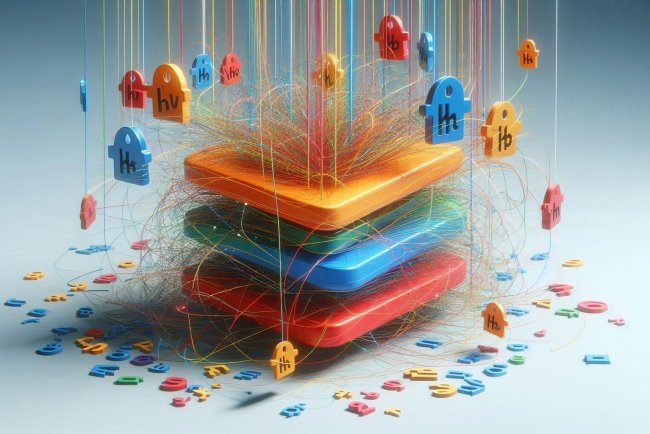Redis
Redis is an open-source, in-memory data structure store that can be used as a database, cache, and message broker.

Redis
Redis is an open-source, in-memory data structure store that is commonly used as a database, cache, and message broker.
Key Features of Redis
- In-Memory Data Store: Redis stores data in memory, which allows for fast read and write operations.
- Data Structures: Redis supports various data structures such as strings, lists, sets, sorted sets, hashes, bitmaps, hyperloglogs, and geospatial indexes.
- High Performance: Redis is known for its high performance due to its in-memory storage and optimized algorithms.
- Scalability: Redis is designed to be highly scalable, making it suitable for applications that require rapid data access and processing.
- Replication and Persistence: Redis supports data replication and persistence options to ensure data durability and availability.
- Pub/Sub Messaging: Redis provides pub/sub messaging capabilities for building real-time applications and message passing.
- Lua Scripting: Redis allows users to run Lua scripts for complex operations and transactions.
Common Use Cases for Redis
Redis can be used in a wide range of applications and scenarios, including:
- Caching: Redis is commonly used as a cache to store frequently accessed data and reduce database load.
- Session Storage: Redis can be used to store session data for web applications, providing fast and reliable session management.
- Real-Time Analytics: Redis is suitable for real-time analytics and data processing tasks due to its high performance and data structures.
- Queue Management: Redis can be used as a message broker for managing queues and background tasks in applications.
- Leaderboards and Counters: Redis is often used to implement leaderboards, counters, and other real-time data tracking features.
Getting Started with Redis
To start using Redis, you can follow these basic steps:
- Download and install Redis on your system or server.
- Start the Redis server by running the appropriate command (e.g., `redis-server`).
- Connect to the Redis server using the Redis CLI or a Redis client library in your preferred programming language.
- Begin storing and retrieving data using Redis commands and data structures.
Example Redis Commands
Here are some example Redis commands that demonstrate basic operations:
- SET key value: Set a key with the specified value.
- GET key: Get the value stored at the specified key.
- LPUSH key value: Insert a value at the beginning of a list stored at the key.
- LRANGE key start stop: Get a range of elements from a list stored at the key.
- SADD key member: Add a member to a set stored at the key.
- SMEMBERS key: Get all members of a set stored at the key.
Managing Data with Redis Data Structures
Redis supports various data structures that can be used for different purposes:
- Strings: Used for storing text or binary data.
- Lists: Store sequences of elements in order.
What's Your Reaction?