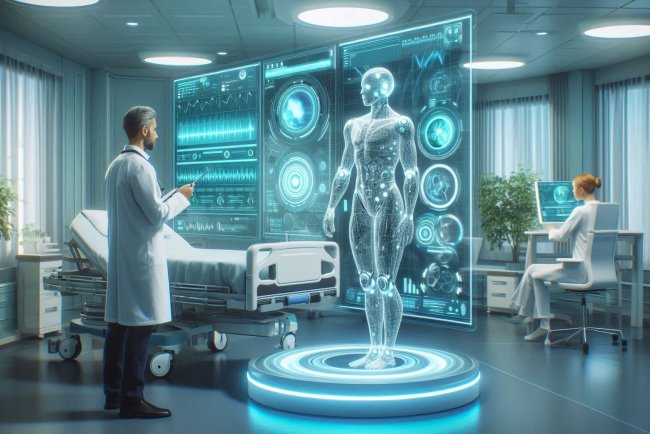Git
Git is a free and open-source distributed version control system designed to handle everything from small to very large projects with speed and efficiency.

Git
Git is a widely used distributed version control system that helps developers track changes in their code, collaborate with others, and manage different versions of their projects. It was created by Linus Torvalds in 2005 to help manage the development of the Linux kernel.
Here are some key concepts and commands to help you understand Git:
Repository
A Git repository is a collection of files and folders that make up a project. It contains the entire history of changes made to the project, allowing users to track the evolution of the code over time.
Commit
A commit is a snapshot of the project at a specific point in time. When you make changes to your code, you can commit those changes to the repository to save them. Each commit has a unique identifier called a hash that allows you to reference it later.
Branch
A branch is a separate line of development in Git. It allows you to work on new features or fixes without affecting the main codebase. You can create, switch between, merge, and delete branches to manage your work effectively.
Clone
Cloning a repository creates a copy of the project on your local machine. This allows you to work on the code without affecting the original repository. You can also clone repositories from remote servers to collaborate with others.
Pull
The pull command fetches changes from a remote repository and merges them into your local branch. It is used to update your codebase with the latest changes made by other team members.
Push
The push command uploads your local changes to a remote repository. It is used to share your work with others and keep the project's history up to date on the server.
Merge
Merging combines the changes from one branch into another. It is typically used to integrate features developed in separate branches back into the main codebase.
Rebase
Rebasing is a way to rewrite the commit history of a branch. It allows you to move, edit, or squash commits to create a cleaner and more linear history. Rebasing is useful for keeping your branch up to date with the latest changes and resolving conflicts more easily.
Remote
A remote is a version of the repository stored on a server, such as GitHub or GitLab. It allows multiple developers to collaborate on the same project by sharing their changes with each other.
Stash
The stash command saves your local changes to a temporary storage area, allowing you to switch branches or work on other tasks without committing your changes. You can later apply the stash to your working directory or pop it to remove it.
Tag
A tag is a named reference to a specific commit in the repository. It is typically used to mark important milestones, such as releases or versions, making it easier to reference specific points in the project's history.
Fetch
The fetch command downloads changes from a remote repository without merging them into your local branch. It is useful for inspecting changes made by others before deciding to integrate them into your codebase.
Reset
The reset command allows you to move the current branch to a specific commit, discarding any changes made after that point. It can be used to undo changes, reset the project to a previous state, or start over from a clean slate.
Diff
The diff command shows the differences between two commits, branches, or files. It helps you understand what changes have been made to the code and identify potential conflicts or issues that need to be resolved.
Pull Request
A pull request is a way to propose changes to a project hosted on a platform like GitHub. It allows developers to review, discuss, and collaborate on the proposed changes before merging them into the main codebase.
What's Your Reaction?