How do you disable SELinux in CentOS?
Learn how to easily disable SELinux in CentOS to improve system performance and troubleshoot issues effectively.
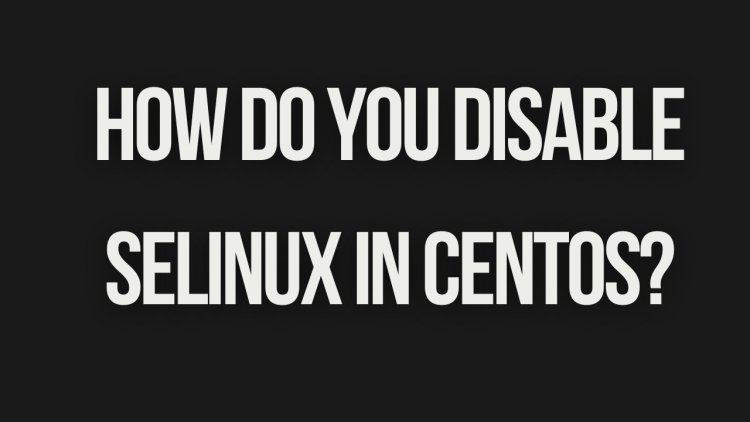
To disable SELinux in CentOS, you need to modify the SELinux configuration file and reboot your system. Here’s how you can do it:
1. **Open the SELinux configuration file**:
sudo vi /etc/selinux/config
2. **Modify the SELinux setting**:
Find the line that starts with `SELINUX=` and change its value to `disabled`:
SELINUX=disabled
3. **Save and close the file**:
- In `vi`, press `Esc`, type `:wq`, and press `Enter`.
4. **Reboot the system**:
sudo reboot
5. **Verify that SELinux is disabled**:
After the system reboots, check the SELinux status:
sestatus
It should show that SELinux is disabled.
**Note**: Disabling SELinux is not recommended for production environments as it reduces the security of your system. If you need to disable it for troubleshooting or specific use cases, ensure you understand the security implications.
What's Your Reaction?


















