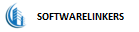Our School Management Software, Expenses Management feature easily configured expenses with expense types that all transactions are recorded for all schools and institutes expenditures.
Expenses Management feature provides the school with the needed tools to manage expenses of all types. You can add different expense types as needed. So, if you need to add paper or books expenses, you can add paper expense type and if you would like to add school expenses. It also provides the option to edit or delete in existing expenses types by selecting from the expense types list and delete or update the expense type details.
After creating the expense category, you will be able to manage the expenses. When creating a new expense you can provide expense details such as expense name, date, amount and remarks.
History option
The main benefit of history option, if you delete an expense by mistake, you can see it from history with action, action date, action operator name, and remarks. You also can check update and delete history.