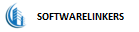Leveraging WhatsApp Business API for Service Updates
In today's digital age, businesses are constantly seeking innovative ways to connect with their customers and streamline their communication channels. WhatsApp Business API is a powerful tool that offers a dynamic and efficient means for businesses to engage with their customers, particularly when it comes to delivering service updates. In this article, we'll explore how WhatsApp Business API can be harnessed for effective service updates and why businesses should consider incorporating it into their communication strategies.
Why WhatsApp Business API for Service Updates?
Instant Communication: WhatsApp is one of the most popular messaging platforms, with over 2 billion monthly active users. Using WhatsApp Business API for service updates allows businesses to reach customers instantly and directly. This speed of communication is invaluable, especially when sharing time-sensitive information.
Rich Media Support: WhatsApp supports various forms of rich media, such as images, videos, documents, and links. This makes it ideal for conveying detailed service updates, including product releases, maintenance schedules, and promotional materials. Businesses can send images and videos to provide visual instructions or product demonstrations.
Two-Way Communication: Unlike traditional methods like email or SMS, WhatsApp enables two-way communication. This means customers can ask questions or provide feedback directly within the chat, creating a more engaging and interactive experience. Businesses can respond to customer queries promptly and efficiently.
Personalization: WhatsApp Business API allows for personalization of messages. Businesses can address customers by their names and tailor messages based on their preferences and past interactions. This personal touch enhances the customer experience and fosters loyalty.
Global Reach: WhatsApp has a global presence, making it suitable for businesses that want to connect with customers worldwide. With just one platform, companies can reach a diverse audience and communicate in multiple languages.
How to Get Started with WhatsApp Business API for Service Updates
To get started with WhatsApp Business API, businesses need to go through a series of steps, which include the following:
Register Your Business: Begin by registering your business with WhatsApp Business API. You can register for free at https://whatsapp.softwarelinkers.in/register. Ensure you have all the necessary information and documents ready to expedite the process.
Choose a Messaging Partner: WhatsApp requires businesses to work with an approved WhatsApp Business Solution Provider (BSP) to use the API. These partners help you integrate WhatsApp into your existing systems and manage your interactions with customers.
Set Up Your Account: Once you've chosen a messaging partner, you'll need to set up your WhatsApp Business Account. This includes verifying your phone number, configuring your profile, and specifying the types of messages you plan to send.
API Integration: Integrate the WhatsApp Business API with your CRM or customer service platforms. This step allows for automation and the seamless management of customer interactions.
Compliance and Guidelines: Adhere to WhatsApp's policies and guidelines to ensure you maintain a positive reputation on the platform and maintain compliance with regulations. This includes adhering to opt-in/opt-out procedures and ensuring data privacy.
Start Sending Service Updates: With everything in place, you can begin sending service updates to your customers. Whether it's order confirmations, shipping notifications, product announcements, or customer support, WhatsApp Business API facilitates these interactions with ease.
In Conclusion
WhatsApp Business API is a valuable tool for businesses looking to improve their service update processes. Its instantaneous communication, support for rich media, two-way interaction, personalization, and global reach make it a top choice for businesses of all sizes and industries. By following the necessary steps to register and integrate WhatsApp Business API, businesses can unlock the full potential of this platform and offer their customers a more engaging and efficient experience.
Registering your business with WhatsApp Business API is the first step toward enjoying these benefits. To get started, head over to https://whatsapp.softwarelinkers.in/register, and take the initial steps towards enhancing your service updates and customer communication.
Registering for the WhatsApp Business API is a straightforward process. Here's how to get started:
Visit the provided registration link.
Fill out the required information, including your business details and contact information.
Verify your business through the verification process provided by WhatsApp.
Once your business is verified, you will gain access to the WhatsApp Business API.
Begin integrating the API into your appointment scheduling system or software.
It's important to note that while registration is free, there may be associated costs with using the WhatsApp Business API. WhatsApp may charge businesses for each message sent, depending on the destination and the type of message (e.g., templates, session messages). Be sure to review the pricing details provided by WhatsApp to understand the cost structure.
In conclusion, the WhatsApp Business API for appointment reminders offers a convenient and efficient way for businesses to engage with their customers, reduce no-shows, and enhance the overall customer experience. It's a valuable tool for various industries, and the registration process is made simple through the provided link. By leveraging this powerful communication channel, businesses can stay connected with their clients and optimize their operations. Don't miss the opportunity to improve your appointment management system – register for the WhatsApp Business API today at https://whatsapp.softwarelinkers.in/register.