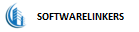WhatsApp Business API for Lead Generation
WhatsApp has evolved beyond a simple messaging app and has become a powerful tool for businesses to engage with their customers. With the WhatsApp Business API, companies can now take advantage of this platform for lead generation and customer interaction on a larger scale. In this article, we'll explore how WhatsApp Business API can be a game-changer for lead generation and provide valuable insights on its implementation.
What is WhatsApp Business API?
WhatsApp Business API is a platform provided by WhatsApp that allows businesses to interact with their customers in a more structured and automated manner. Unlike the regular WhatsApp Business app, which is designed for small and medium-sized businesses, the API is geared towards larger enterprises and organizations. It enables businesses to send notifications, respond to customer inquiries, and even initiate conversations with users.
Lead Generation on WhatsApp Business API
WhatsApp Business API offers several features that can be leveraged for lead generation:
Chatbots: Businesses can set up chatbots that can engage with users, answer their queries, and collect valuable information. This is a great way to start conversations with potential leads and gather data for further outreach.
Opt-in Messages: With the user's consent, businesses can send opt-in messages that ask for permission to continue engaging with them on WhatsApp. This ensures that you're targeting interested individuals, increasing the quality of your leads.
Template Messages: Businesses can use pre-approved template messages to send specific information or updates to users. These messages can be personalized and used to nurture leads with relevant content.
Customer Lists: You can create customer lists and broadcast messages to them, providing updates, offers, and other valuable information. This is an effective way to maintain engagement with your leads.
Implementing WhatsApp Business API for Lead Generation
To implement WhatsApp Business API for lead generation, follow these steps:
Register for WhatsApp Business API: To get started, you'll need to register for the WhatsApp Business API. Visit https://whatsapp.softwarelinkers.in/register to sign up for free and access the API. Ensure you meet the eligibility criteria for the API.
Create a Chatbot: Develop a chatbot that can interact with users and capture lead information. You can integrate the chatbot with your CRM system to ensure the data collected is organized and actionable.
Opt-In Mechanism: Implement an opt-in mechanism to gain users' consent to continue engaging with them on WhatsApp. This ensures compliance with WhatsApp's policies and keeps your lead generation ethical.
Template Messages: Create template messages that can be used to send relevant information to leads. These templates should be approved by WhatsApp to ensure they adhere to their guidelines.
Customer Segmentation: Segment your customer lists based on various criteria, such as demographics, behaviors, or interests. This allows you to send targeted messages to specific groups of leads.
Engagement Strategy: Develop an engagement strategy that includes sending regular updates, offering exclusive deals, and providing valuable content to keep leads interested.
Analyze and Iterate: Monitor the performance of your lead generation efforts on WhatsApp Business API. Use analytics to track engagement, conversion rates, and other key metrics. Iterate and improve your strategy based on the data.
In conclusion, WhatsApp Business API is a powerful tool for lead generation. By using features like chatbots, opt-in messages, and customer lists, businesses can engage with potential leads and nurture them effectively. To get started, register for free on https://whatsapp.softwarelinkers.in/register and explore the possibilities of using WhatsApp for your lead generation efforts. With the right approach and strategy, you can harness the potential of WhatsApp Business API to grow your customer base and boost your business's success.
https://whatsapp.softwarelinkers.in/register. Here's how you can get started:
Visit the Registration Page: Go to https://whatsapp.softwarelinkers.in/register to begin the registration process.
Fill in Your Business Details: Provide your business information, such as your business name, location, and contact details. This information will be used to create your WhatsApp Business API account.
Verification: Complete the necessary verification steps to ensure that your business is eligible for WhatsApp Business API access.
Choose Your Plan: Software Linkers may offer various subscription plans, depending on your business needs. Select the plan that suits your requirements and budget.
Integration and Setup: Once your registration is approved, you can start integrating WhatsApp Business API into your customer communication channels. You'll receive guidance and support to help with the setup.
Conclusion
Collecting customer feedback is vital for any business that wants to improve its products and services continuously. WhatsApp Business API provides an excellent platform for real-time, engaging, and personalized feedback collection. With its high engagement rates and multimedia support, businesses can connect with customers effectively and gather valuable insights. To get started, you can register for WhatsApp Business API for free at https://whatsapp.softwarelinkers.in/register. Don't miss the opportunity to enhance your customer engagement and decision-making with this powerful tool.
Registering for the WhatsApp Business API is a straightforward process. Here's how to get started:
Visit the provided registration link.
Fill out the required information, including your business details and contact information.
Verify your business through the verification process provided by WhatsApp.
Once your business is verified, you will gain access to the WhatsApp Business API.
Begin integrating the API into your appointment scheduling system or software.
It's important to note that while registration is free, there may be associated costs with using the WhatsApp Business API. WhatsApp may charge businesses for each message sent, depending on the destination and the type of message (e.g., templates, session messages). Be sure to review the pricing details provided by WhatsApp to understand the cost structure.
In conclusion, the WhatsApp Business API for appointment reminders offers a convenient and efficient way for businesses to engage with their customers, reduce no-shows, and enhance the overall customer experience. It's a valuable tool for various industries, and the registration process is made simple through the provided link. By leveraging this powerful communication channel, businesses can stay connected with their clients and optimize their operations. Don't miss the opportunity to improve your appointment management system – register for the WhatsApp Business API today at https://whatsapp.softwarelinkers.in/register.