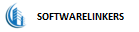Title: Leveraging WhatsApp Business API for Large Enterprises
Introduction
In today's rapidly evolving digital landscape, communication is paramount for businesses to succeed. WhatsApp, with its global user base of over 2 billion, has become an essential channel for connecting with customers. WhatsApp Business API provides large enterprises with a powerful tool to engage with their audience effectively. In this article, we will explore the benefits of WhatsApp Business API for large enterprises and how to get started.
WhatsApp Business API: A Game-Changer for Large Enterprises
Enhanced Customer Engagement:
WhatsApp Business API allows large enterprises to communicate with their customers in a more personalized and efficient manner. They can send transactional notifications, appointment reminders, shipping updates, and other relevant information directly to customers' WhatsApp accounts. This not only improves customer satisfaction but also streamlines operations.
Scalability:
For large enterprises with a significant customer base, scalability is a crucial factor. WhatsApp Business API provides the ability to send messages to thousands of customers simultaneously. It ensures that your messages reach the intended recipients, even during high-traffic periods.
Rich Media Support:
WhatsApp supports various types of media, including images, videos, documents, and interactive buttons. Large enterprises can leverage these features to create engaging and informative content. This can help in showcasing products, providing tutorials, and assisting customers effectively.
Security and Compliance:
WhatsApp Business API offers end-to-end encryption, ensuring that your messages are secure. It also complies with data protection regulations like GDPR, providing peace of mind for enterprises that handle sensitive customer data.
Customer Support:
WhatsApp Business API enables large enterprises to offer real-time customer support. With features like chatbots, businesses can provide instant responses to common queries, improving customer service efficiency.
Analytics and Insights:
The API provides access to analytics and insights, helping large enterprises track the performance of their WhatsApp communication. This data can be used to refine messaging strategies, optimize customer engagement, and make data-driven decisions.
Registering for WhatsApp Business API
To get started with WhatsApp Business API, follow these steps:
Choose a WhatsApp Business Solution Provider:
Large enterprises must select a WhatsApp Business Solution Provider to set up and manage their API integration. These providers help you through the registration process and provide ongoing support.
Create a Facebook Business Manager Account:
You'll need a Facebook Business Manager account to complete the registration process. If you don't have one, create it and add your business details.
Prepare Documentation:
WhatsApp requires specific documentation, including a Letter of Authorization (LoA), to verify your business identity and intentions. Your chosen Solution Provider will guide you through the necessary documents.
Register with WhatsApp:
Visit your chosen WhatsApp Business Solution Provider's website, such as https://whatsapp.softwarelinkers.in/register, and follow their registration process. Provide the required documentation and business information.
Integration and Setup:
Once registered, work with your Solution Provider to integrate the API with your systems, customize messaging templates, and configure your WhatsApp Business account.
Start Communicating:
Once the setup is complete, you can start communicating with your customers through WhatsApp Business API.
Conclusion
WhatsApp Business API is a valuable tool for large enterprises looking to enhance customer engagement, streamline operations, and deliver personalized communication at scale. By leveraging its features, including rich media support, scalability, security, and customer support, large enterprises can achieve a competitive edge in the digital marketplace. To get started, it's essential to choose a WhatsApp Business Solution Provider and complete the registration process as per WhatsApp's guidelines. Visit https://whatsapp.softwarelinkers.in/register or your preferred Solution Provider's website to begin the registration journey and unlock the potential of WhatsApp Business API for your enterprise.