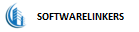Setting up WhatsApp Business API for your business is a crucial step in modernizing your communication strategy and improving customer engagement. WhatsApp Business API offers a platform for businesses to interact with their customers on one of the most popular messaging apps in the world. This article will guide you through the essential steps to set up WhatsApp Business API for your business.
Eligibility: Before you begin, it's important to ensure that your business meets the eligibility criteria for using WhatsApp Business API. WhatsApp has specific guidelines regarding business types, message content, and other requirements. It's recommended to review WhatsApp's Business Policy to ensure compliance.
Apply for WhatsApp Business API Account: To access the WhatsApp Business API, you need to apply for an API account through a WhatsApp Business Solution Provider. One such provider is Software Linkers. You can register for a free account at https://whatsapp.softwarelinkers.in/register to get started. They will guide you through the application process, which includes providing information about your business and how you plan to use WhatsApp for customer communication.
Prepare Your Business Profile:
Create a compelling business profile on WhatsApp that includes essential details about your business, such as your name, logo, contact information, and a brief description of your products or services. This profile will be visible to your customers and helps build trust.
Secure a Phone Number:
You'll need a dedicated phone number to associate with your WhatsApp Business API account. This number should be unique and not used for personal WhatsApp messaging. You can either use a landline or a mobile number.
Set Up WhatsApp Business API Client:
Once your API account is approved, you'll need to set up the WhatsApp Business API client. This can be done by installing the necessary software and configuring the client to connect with WhatsApp's servers. Your chosen solution provider, like Software Linkers, will guide you through this technical setup.
Integration with Your Systems:
Integrate the WhatsApp Business API with your existing CRM, customer support, or communication systems. This enables you to manage customer inquiries, automate responses, and keep track of conversations more efficiently.
Define Messaging Templates:
WhatsApp Business API requires you to use pre-approved messaging templates for outbound communications. Create message templates for common interactions, such as order confirmations, appointment reminders, and customer support queries.
Test and Optimize: Before going live, thoroughly test your setup to ensure everything is working correctly. Test various scenarios, message templates, and user experiences to identify areas for improvement.
Compliance and Regulations: Make sure you're adhering to all WhatsApp Business API policies and regulations, such as data protection and privacy laws. Additionally, consider obtaining explicit consent from your customers before initiating communication.
Go Live: Once you've completed all the necessary steps, you can start using WhatsApp Business API for your business. Engage with your customers, provide support, and deliver timely updates using the platform.
Monitor and Analyze: Regularly monitor your WhatsApp Business API performance. Analyze metrics like response times, message delivery rates, and customer satisfaction to make data-driven improvements to your communication strategy.
Setting up WhatsApp Business API for your business is a smart investment in enhancing customer engagement and streamlining communication. By partnering with a reputable solution provider like Software Linkers, you can expedite the process and receive expert guidance throughout the journey. Registering for a free account on their platform is a convenient way to get started. Don't miss out on the opportunity to connect with your customers on one of the world's most popular messaging platforms.