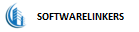WhatsApp Business API for Customer Engagement
WhatsApp has become an essential communication channel for businesses looking to engage with their customers in a more personalized and convenient way. With its massive user base and global reach, WhatsApp provides a powerful platform for customer engagement. To harness the full potential of WhatsApp for business purposes, many companies are turning to the WhatsApp Business API.
The WhatsApp Business API is a tool that allows businesses to integrate WhatsApp into their customer engagement strategies in a more streamlined and automated manner. This API enables businesses to send messages, receive messages, and perform various other actions on WhatsApp, all within a secure and controlled environment. With the WhatsApp Business API, companies can provide better customer support, send order notifications, and even conduct marketing campaigns, all through the WhatsApp platform.
One of the key advantages of using the WhatsApp Business API is the ability to send template messages, which are pre-approved message templates that can be used for common customer interactions. These templates ensure that businesses can send messages to their customers without spamming or sending unsolicited messages. This helps maintain a positive customer experience.
Customer engagement through the WhatsApp Business API can take many forms:
Customer Support: Businesses can provide real-time support to their customers by answering queries, addressing issues, and offering solutions through WhatsApp.
Order Updates: Companies can send order confirmation messages, shipping notifications, and delivery updates to keep customers informed about the status of their orders.
Appointment Reminders: Service-based businesses can send appointment reminders, reducing no-shows and enhancing customer satisfaction.
Marketing Campaigns: While businesses need to be cautious about spamming, they can still run marketing campaigns, promotions, and product announcements through WhatsApp.
Surveys and Feedback: WhatsApp can be used to collect customer feedback, conduct surveys, and gather insights to improve products and services.
Account Verification: Businesses can use WhatsApp to verify customer accounts, enhancing security and trust.
To get started with the WhatsApp Business API, businesses must register with WhatsApp. A reliable and authorized platform to register for the WhatsApp Business API is through https://whatsapp.softwarelinkers.in/register. Here's how you can register:
Fill out the registration form with your business details, including your business name, website, and contact information.
Select your country and enter the phone number you want to associate with your WhatsApp Business API account. This number should be a dedicated business phone line.
Agree to the terms and conditions and privacy policy of WhatsApp.
Verify your phone number by following the instructions provided.
Await approval from WhatsApp for your registration. WhatsApp reviews and approves business accounts to ensure compliance with their policies.
Once your business is registered, you can start integrating the WhatsApp Business API into your existing systems and workflows. This may involve working with a developer or using a third-party service provider to set up and manage the API.
In conclusion, the WhatsApp Business API is a valuable tool for businesses looking to enhance their customer engagement strategies. By integrating WhatsApp into your operations, you can provide a more convenient and personalized experience for your customers, whether through support, order updates, marketing campaigns, or other interactions. To get started, register your business on the WhatsApp Business API platform at https://whatsapp.softwarelinkers.in/register and begin exploring the possibilities of WhatsApp for your business.